Capturing all 2.4GHz Channels Simultaneously with a Raspberry Pi and too many wifi cards
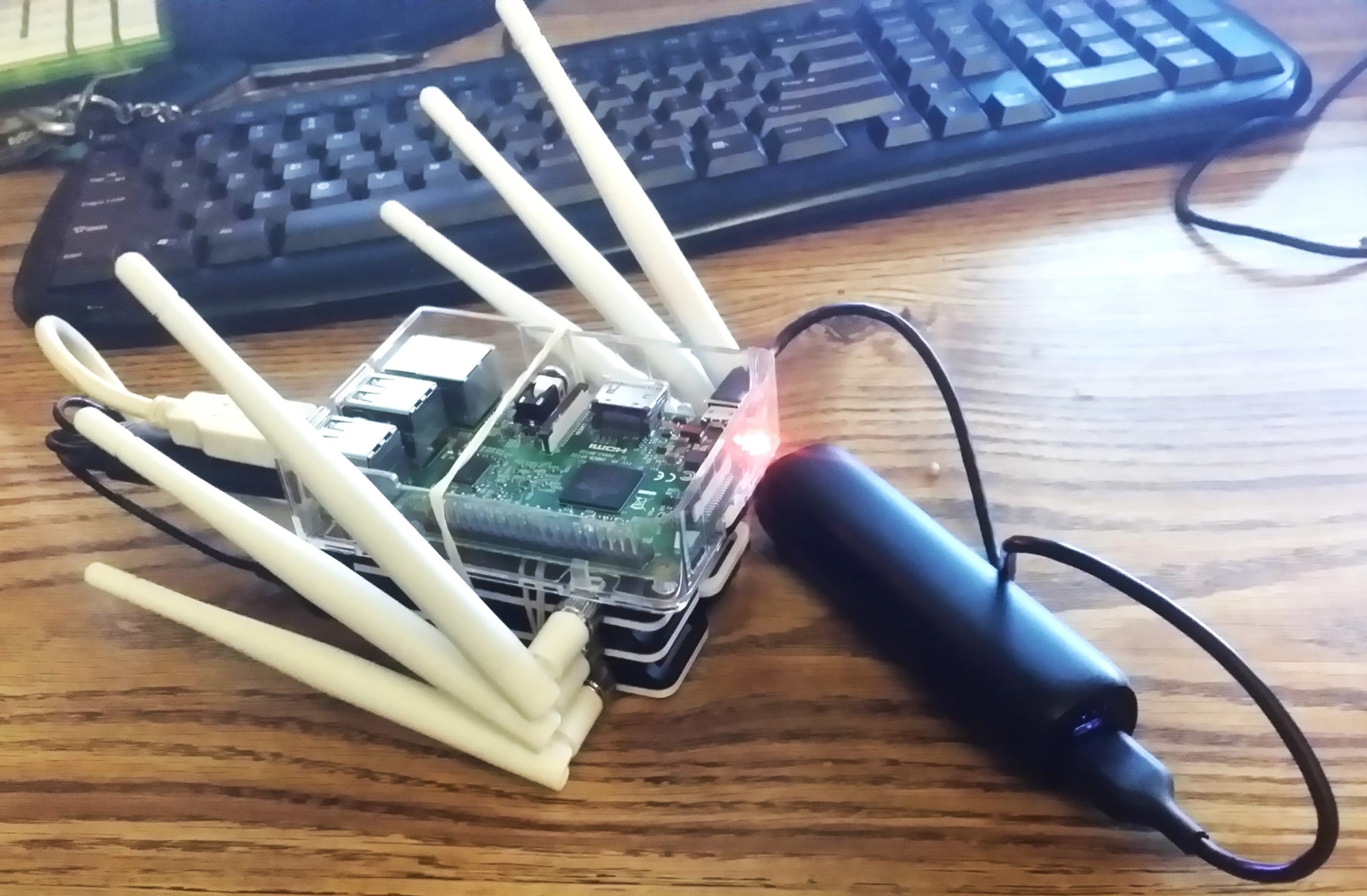
Wireless networks operate across a spectrum of channels, particularly in the 2.4GHz band, which is divided into 14 channels (1–14, depending on region). For anyone delving into network analysis, penetration testing, or security audits, monitoring all these channels simultaneously can be challenging due to hardware and software constraints. Enter airodump-ng, a powerful tool in the aircrack-ng suite, combined with a custom Raspberry Pi setup to overcome this limitation.
In this post, I’ll share how I built a portable solution using a Raspberry Pi, six Wi-Fi network cards, and a battery pack to monitor the entire 2.4GHz spectrum at once. Here’s how you can replicate or adapt this project for your needs.
Why Monitor All Channels at Once?
Capturing traffic across all channels ensures you don't miss packets being sent on less commonly used frequencies. This is particularly important for:
- Comprehensive Wi-Fi Security Audits: Catch rogue access points or devices using less common channels.
- Traffic Analysis: Monitor devices or networks hopping between channels.
- War Driving: Collect data for a complete view of available networks.
The Hardware
For this project, I used:
- Raspberry Pi 4: Chosen for its quad-core processor and multiple USB ports.
- Six USB Wi-Fi Adapters: Each is configured to monitor two or three channels. The adapters must support monitor mode and packet injection. I used 6x TL-WN722N v1. Please do your research before purchasing anything.
- Portable Power Bank: A power bank that provides several hours of operation.
- USB Hub (Optional): If using more than 4 network adapters, a powered USB hub may be needed to handle the additional devices.
Software Setup
- Install Kali Linux: Flash a microSD card with Kali Linux for ARM. It comes preloaded with tools like airodump-ng.
- Configure Wi-Fi Adapters: Plug in all six Wi-Fi adapters and ensure they are recognized:bashCopy codelsusb
Useifconfigoriwconfigto check adapter interfaces (e.g., wlan0, wlan1). - Install Dependencies: Update and install necessary tools:
apt update && sudo apt install aircrack-ng - Assign Channels: Configure each adapter to monitor specific channels. The 2.4GHz band spans 14 channels, but in most regions, only channels 1–11 are widely used. Distribute channels among the six adapters:
- Adapter 1: Channels 1, 2
- Adapter 2: Channels 3, 4
- Adapter 3: Channels 5, 6
- Adapter 4: Channels 7, 8
- Adapter 5: Channels 9, 10
- Adapter 6: Channels 11, 12 (or any additional region-specific channels)
- Run Airodump-ng: Launch airodump-ng on all adapters simultaneously. For each adapter, run:
airodump-ng wlanX --channel X
Alternatively, use tmux or screen to manage multiple terminal sessions.
- Save Data: Redirect output to log files for later analysis:
airodump-ng wlanX -w capture_channelX
Challenges and Tips
- USB Power Limitations: The Raspberry Pi may struggle to power multiple adapters. Use a powered USB hub if needed.
- Interference: Placing adapters too close together may cause interference. Use USB extension cables to separate them.
- Heat Management: Wi-Fi adapters generate heat. Ensure proper ventilation or consider cooling solutions.
- Data Merging: Combine output files from all adapters using tools like Wireshark for comprehensive analysis.
Practical Applications
This setup is a game-changer for:
- Security professionals needing detailed Wi-Fi analysis.
- IoT developers testing device connectivity.
- Enthusiasts learning about wireless networks.
By capturing all 2.4GHz channels simultaneously, you gain an edge in understanding complex wireless environments, whether you're auditing a large corporate network or exploring Wi-Fi traffic in a public space.
Conclusion
With a Raspberry Pi, a handful of Wi-Fi adapters, and the power of airodump-ng, you can monitor the entire 2.4GHz spectrum in real-time. This project is scalable, cost-effective, and a great way to dive deep into wireless network analysis. If you try this setup or build something similar, feel free to share your experiences!